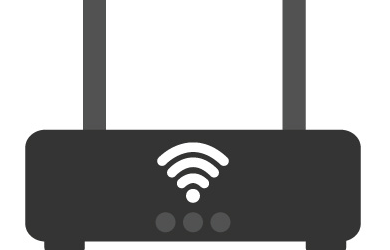
When it comes to setting up a reliable home network, one of the most important pieces of equipment you’ll need is a high-quality router. Whether you’re working from home, streaming content, or gaming, the right router can make all the difference in ensuring a smooth, fast, and secure online experience. In this post, we’ll guide you through the key factors to consider when choosing the perfect router for your home.
1. Understand Your Needs
Before diving into the technical specifications, it’s important to understand your home network needs. Ask yourself the following questions:
- What devices will be connected? Consider all your devices such as smartphones, laptops, tablets, smart TVs, and any smart home devices like thermostats or cameras.
- How many users are typically online at once? If your household has multiple people using the internet at the same time, you’ll need a router that can handle this load.
- What activities will you use the internet for? Basic browsing and social media usage require much less bandwidth than streaming HD videos or online gaming.
2. Wi-Fi Standards: What to Look For
Wi-Fi technology is constantly evolving, and routers now support different standards that determine the speed and range of your network. Here are the most common ones:
- Wi-Fi 5 (802.11ac): Still widely used, Wi-Fi 5 is fast and reliable for most households, especially if you’re not dealing with ultra-high-definition streaming or heavy gaming.
- Wi-Fi 6 (802.11ax): The latest standard, offering faster speeds, better coverage, and improved performance in crowded environments. Wi-Fi 6 is ideal for households with multiple connected devices and heavy usage.
- Wi-Fi 6E: The newest upgrade to Wi-Fi 6, offering even more bandwidth through the new 6 GHz band. This is perfect if you’re planning to future-proof your network for the next few years.
3. Speed and Performance
Router speeds are typically listed in Mbps (megabits per second). Higher speeds are essential for heavy tasks like 4K streaming and online gaming. Look for a router that supports gigabit speeds if you want to ensure optimal performance for high-demand activities.
When reviewing router specifications, you’ll often see numbers like “AC1900” or “AX3000,” which refer to the router’s maximum speed. The first number in these labels indicates the combined speed of all channels (2.4GHz and 5GHz bands), and higher numbers typically mean faster speeds.
4. Range and Coverage
Router range is an essential consideration, especially in larger homes. You want a router that can provide strong Wi-Fi coverage to every corner of your home. Look for routers with multiple antennas or mesh systems if your home is large or has thick walls that can block signals.
If you have a large house or multiple floors, you might want to consider a mesh Wi-Fi system. These systems consist of multiple access points placed around your home, creating a seamless Wi-Fi network without dead spots.
5. Security Features
In today’s world, securing your home network is more important than ever. Look for routers with built-in security features such as:
- Automatic firmware updates: Keeps the router’s software up to date to protect against new threats.
- Firewall protection: Helps to block unauthorized access to your network.
- Guest network support: Allows you to create a separate network for visitors, so your main network remains secure.
- VPN support: Provides extra privacy for users who require an encrypted connection.
6. Ease of Setup and Management
Setting up a new router should be a hassle-free process. Many modern routers offer simple setup via a mobile app, where you can easily configure settings, monitor network activity, and even troubleshoot issues.
Look for routers that offer Quality of Service (QoS) settings, which allow you to prioritize bandwidth for certain devices or activities, such as video calls or gaming. This can ensure that your most important tasks get the speed they need.
7. Price and Value
Lastly, consider your budget. While high-end routers with advanced features can be quite expensive, there are plenty of affordable options that will still offer excellent performance for basic tasks. Keep in mind that investing in a good router now can save you from constant frustration with slow speeds and poor coverage in the future.
Conclusion
Choosing the right router for your home network can be overwhelming with all the available options, but by understanding your needs and considering factors like Wi-Fi standards, speed, range, and security, you can find the perfect solution. Whether you’re looking to support a busy household of connected devices or create a reliable home office setup, the right router will ensure you get the most out of your internet connection.
Comments are closed